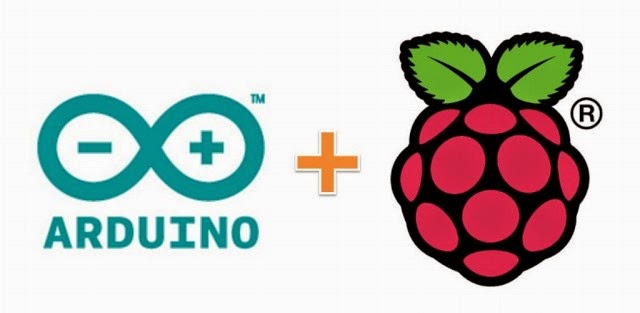Donnerstag, 29. Mai 2014
Montag, 26. Mai 2014
RFID sensor (Funduino RFID-RC522)
 Recently I bought a set of Arduino-compatible components including RFID sensor (RC522).
Recently I bought a set of Arduino-compatible components including RFID sensor (RC522).After short search I've found good tutorial telling how to use this sensor, downloaded a library and connected sensor to my Arduino (be careful there is a typo in original blog post):
- MOSI: Pin 11
- MISO: Pin 12
- SCK: Pin 13
- SS: Pin 10
- RST: Pin 5
- GND: Gnd
- VCC: 3V3
Freitag, 9. Mai 2014
Connect RaspPI to WiFi
 Recently I've ordered two WiFi dongles for my Raspberry PI home project and today I received a parcel.
Recently I've ordered two WiFi dongles for my Raspberry PI home project and today I received a parcel.Prices:
2 x Wireless Adapter Network LAN Card 802.11n/g/b 2.4GHz - $3.41 / piece
Honestly said I had to investigate this topic before purchase, but in fact when I connected it to PI and set up wireless connection I was upset - it seemed not working.
Donnerstag, 1. Mai 2014
Ultrasonic Sensor: first try
 After few weeks waiting they finally came to me direct from China: my new Arduino Nano and a couple of ultrasonic sensors.
After few weeks waiting they finally came to me direct from China: my new Arduino Nano and a couple of ultrasonic sensors.Price:
- 1 x Ultrasonic Module HC-SR04 Distance Measuring Transducer Sensor - $2.56 / piece
- 1 x Funduino Nano 3.0 controller - $7.89 / piece.
 First of all I connected VCC and GND pins to common rails and then to corresponding pins of ultrasonic sensor. After that I connected Trigger to Pin 3 and Echo to Pin 2 of Arduino board. As in many existing examples I decided to output signal through Piezo Buzzer. I simply connected Pin 4 of Arduino to positive leg of buzzer and the other leg to common ground.
First of all I connected VCC and GND pins to common rails and then to corresponding pins of ultrasonic sensor. After that I connected Trigger to Pin 3 and Echo to Pin 2 of Arduino board. As in many existing examples I decided to output signal through Piezo Buzzer. I simply connected Pin 4 of Arduino to positive leg of buzzer and the other leg to common ground.
Abonnieren
Kommentare (Atom)